Here’s a package that will equip you with practical skills for the future and the way that Office 365 is evolving
The combination of Outlook with the OneNote and Teams programs integrate tightly together to provide a fantastic solution for improved digital productivity. Each program includes coaching support and/or resources to help your fully implement your learning back ‘on the job’.
- Triage Your Inbox – transform the way you manage your incoming email and workload
- MS OneNote Productivity Training – learn how this electronic note-taking program makes capturing, storing and sharing any kind of information with colleagues quick and easy.
- MS Teams Productivity Training – learn how to keep all your team conversations, files, meetings, and apps live together in a single shared workspace, and access while mobile.
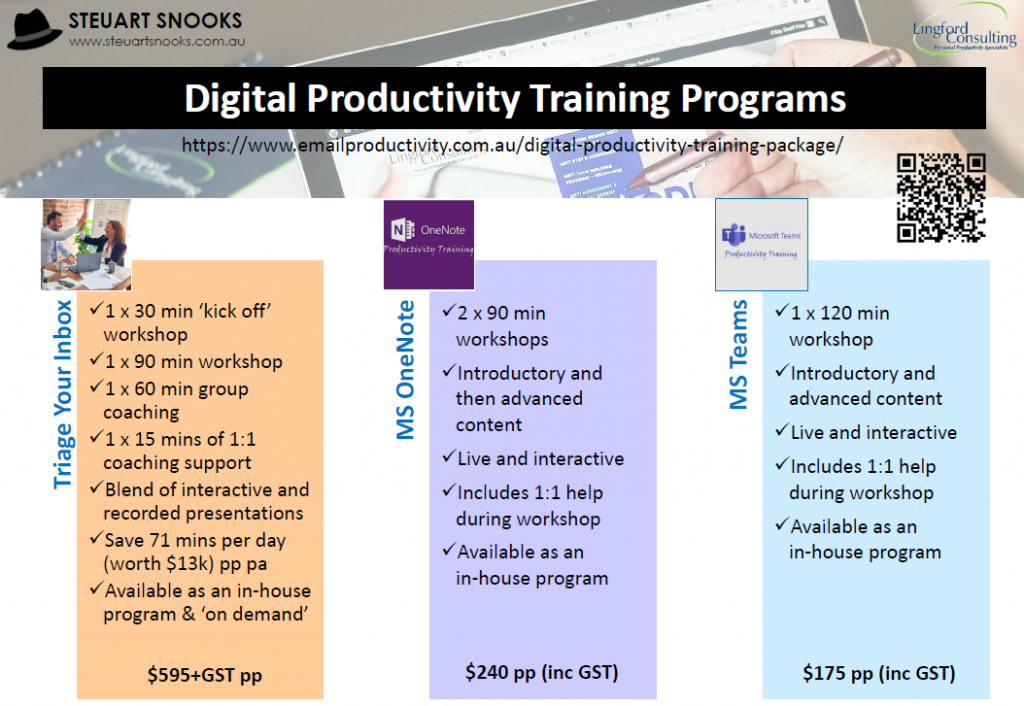
TRIAGE YOUR INBOX
A life-changing program that will transform your inbox

The Triage View and process is a remarkably simple way to get control of your inbox. Not only will you feel much more organised, but it will save an enormous amount of time and energy otherwise spent re-reading and re-prioritising emails every time you visit your inbox.
It will also save a surprising amount of head space and free you up from having to rely on your memory to keep track of everything you have to do. This Triage View and process cuts through email volumes like a hot knife through butter!
MICROSOFT ONENOTE PRODUCTIVITY TRAINING
Two x 1.5- hour training sessions over two weeks. Online. Interactive.

Microsoft OneNote is an electronic Note-taking program that can totally transform the way your notetaking and even your workflow. It has been around for many years actually but has really come into its own in recent years as the workforce has become increasingly mobile and Laptop enabled.
The drive to go paperless combined with Microsoft Office 365 Software rollouts across organisations has also contributed to Microsoft OneNote’s popularity.
MICROSOFT TEAMS PRODUCTIVITY TRAINING
Two x 1.5- hour training sessions over two weeks. Online. Interactive.

Microsoft Teams is a comprehensive Digital Workspace or Hub that helps you work more productively with others in your team wherever they are and whoever they are.
Unfortunately, most people simply use Teams for video meetings and chat. And it does that quite well. But in this session, you will quickly learn that Microsoft Teams can do more than that. Learn how to navigate Microsoft Teams more effectively.
Requirements: Microsoft Outlook*, Teams and OneNote (Office 365) , second screen (phone, smartpad, monitor), internet connection (headphones and microphone if possible).
*While the principles covered in this program apply regardless of the software being used, this program shows examples and ‘how to’ steps that apply only for various Outlook versions used on a PC not Mac).
Payment options: Pay by Credit Card for full package or one program at a time if preferred.
Enquire about bringing this program in-house for your organisation.
Individual workshops are available upon request – contact us for details.

